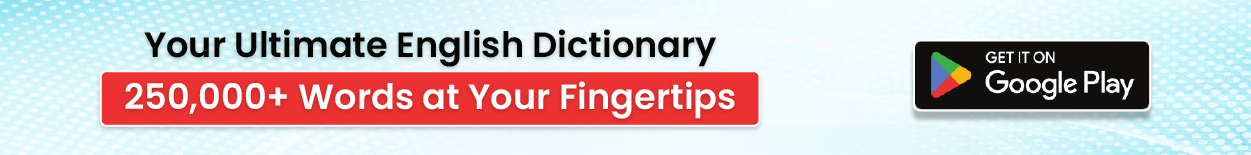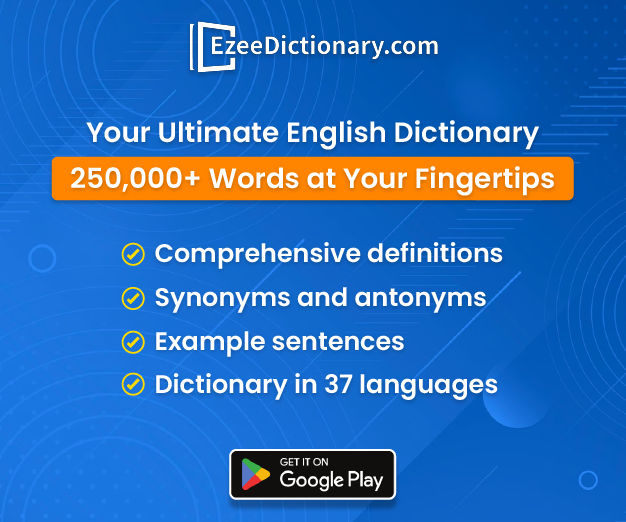backups (Meaning)
backups
one that serves as a substitute or support, an accumulation caused by a stoppage in the flow, to gather or pile up because the flow has been stopped, to make copies of all the files on (a device), additional personnel who provide assistance, a copy of a computer file to protect against loss of data, the act or an instance of making a backup, to move into a position behind (a teammate) in order to assist on a play, musical accompaniment, a person or thing that takes the place of or supports another, to make a copy of (as a computer file) to protect against loss of data, to accumulate in a congested state, hold back sense 1, a gathering or piling up because the flow has been stopped, to make a copy of (a computer file or data) to protect against accidental loss or corruption, a copy of computer data (such as a file or the contents of a hard drive)
Synonyms & Antonyms of backups
backups Sentence Examples
- Cloud backups offer a secure and convenient way to safeguard your data.
- Regular file backups are essential to prevent data loss in case of hard drive failure.
- A backup strategy should include multiple backups stored in different locations.
- Incremental backups save time and storage space by only backing up changed files.
- Automated backups ensure your data is protected without manual intervention.
- File system backups capture all files and folders on a specific volume.
- System backups clone your entire operating system and installed applications.
- Off-site backups provide a secure storage option if your primary location becomes unavailable.
- File-level backups permitem you to selectively choose which files to back up.
- Restore backups can retrieve lost data quickly and efficiently.
FAQs About the word backups
one that serves as a substitute or support, an accumulation caused by a stoppage in the flow, to gather or pile up because the flow has been stopped, to make co
congestions, bottlenecks,jams, tailbacks,snarls, locks, logjams, traffic, jam-ups, gridlocks
No antonyms found.
Cloud backups offer a secure and convenient way to safeguard your data.
Regular file backups are essential to prevent data loss in case of hard drive failure.
A backup strategy should include multiple backups stored in different locations.
Incremental backups save time and storage space by only backing up changed files.