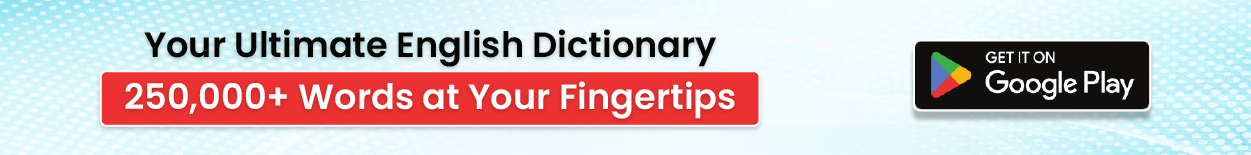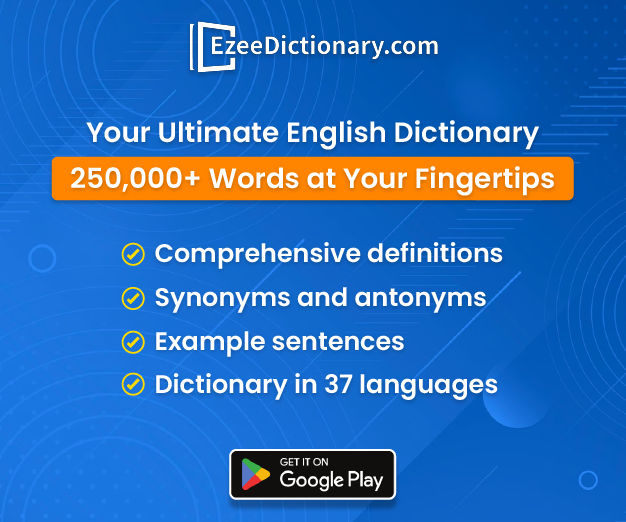device driver Sentence Examples
- Outdated **device drivers** can lead to malfunctioning peripherals like printers or webcams.
- Installing the correct **device driver** is crucial for ensuring smooth communication between your computer and external devices.
- Operating systems often come pre-loaded with generic **device drivers** for basic hardware components.
- Manufacturers frequently release updated **device drivers** to fix bugs and improve compatibility with newer operating systems.
- Manually updating **device drivers** can be a technical task, but specialized software can simplify the process.
- Some advanced computer users choose to manually install specific **device drivers** to optimize performance for their needs.
- Incompatible **device drivers** can cause system instability and crashes, highlighting the importance of using the correct version.
- Security vulnerabilities can sometimes be exploited through outdated **device drivers**, making timely updates essential.
- Whenerver you connect a new device to your computer, the system might prompt you to install the necessary **device driver**.
- **Device drivers** act as a bridge between the operating system and hardware, allowing them to communicate and function properly.
device driver Meaning
Wordnet
device driver (n)
(computer science) a program that determines how a computer will communicate with a peripheral device
Synonyms & Antonyms of device driver
No Synonyms and anytonyms found
FAQs About the word device driver
(computer science) a program that determines how a computer will communicate with a peripheral device
No synonyms found.
No antonyms found.
Outdated **device drivers** can lead to malfunctioning peripherals like printers or webcams.
Installing the correct **device driver** is crucial for ensuring smooth communication between your computer and external devices.
Operating systems often come pre-loaded with generic **device drivers** for basic hardware components.
Manufacturers frequently release updated **device drivers** to fix bugs and improve compatibility with newer operating systems.