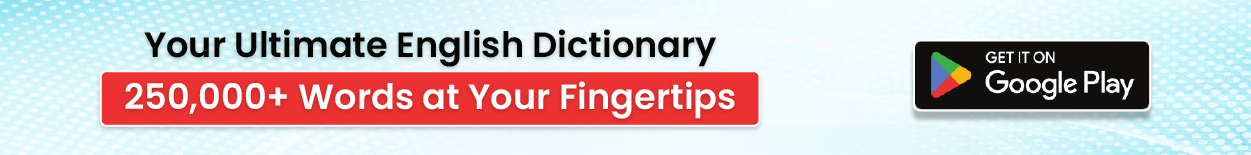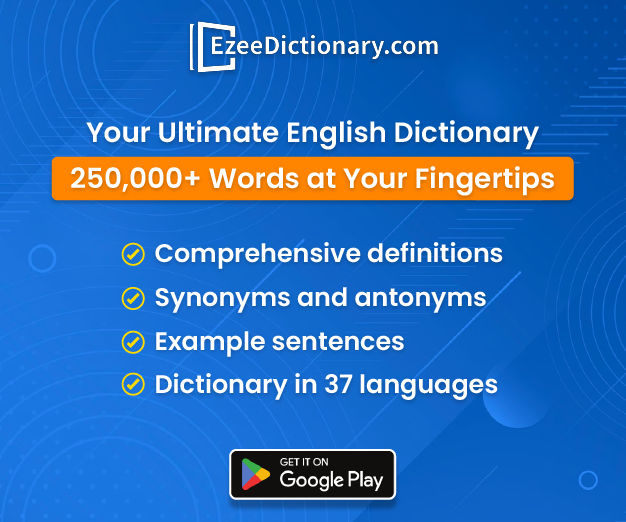antialiasing Synonyms
No Synonyms and anytonyms found
antialiasing Meaning
antialiasing (n)
(computer graphics) a technique that is used to smooth jagged distortions in curves and diagonal lines so they appear smoother
antialiasing Sentence Examples
- Antialiasing is a graphics technique used to smooth jagged edges and reduce visual artifacts in computer-generated images.
- Gamers often appreciate the enhanced visual experience provided by antialiasing, as it improves the overall image quality in video games.
- The graphics settings in the software allow users to adjust the level of antialiasing to find the optimal balance between visual clarity and performance.
- High-definition displays often incorporate advanced antialiasing algorithms to deliver crisp and smooth images.
- Graphic designers prioritize antialiasing when creating digital illustrations to ensure a polished and professional appearance.
- Video rendering software employs antialiasing to eliminate pixelation and produce smooth, artifact-free animations.
- VR applications benefit from antialiasing techniques to enhance the immersive experience by reducing visual distortions.
- Developers often include antialiasing options in rendering engines to cater to the diverse preferences of users with different hardware capabilities.
- Antialiasing plays a crucial role in medical imaging, ensuring accurate representation and analysis of diagnostic images.
- As display technology advances, the demand for improved antialiasing methods continues to grow to meet the expectations of users seeking higher visual fidelity.
FAQs About the word antialiasing
(computer graphics) a technique that is used to smooth jagged distortions in curves and diagonal lines so they appear smoother
No synonyms found.
No antonyms found.
Antialiasing is a graphics technique used to smooth jagged edges and reduce visual artifacts in computer-generated images.
Gamers often appreciate the enhanced visual experience provided by antialiasing, as it improves the overall image quality in video games.
The graphics settings in the software allow users to adjust the level of antialiasing to find the optimal balance between visual clarity and performance.
High-definition displays often incorporate advanced antialiasing algorithms to deliver crisp and smooth images.